Introduction
AI tools are everywhere now. They write, they design, they help with marketing. Some are free. Some cost more than a gym membership. And all of them promise to save you time and make your life easier.
But here’s the real question: should you actually pay for them?
Or can you get by just fine with the free versions?
Let’s unpack that.
Are AI tools worth paying for?
The short answer? Yes—sometimes. But it depends on what you need.
If you’ve ever used an AI tool to write a blog post, clean up your grammar, or generate a quick design, you already know how helpful they can be. They care for the boring stuff so you can focus on the more important parts of your work. This is a cliché sentence, but it’s true. They really are helpful.
But… not all AI tools are built the same. Some free tools are surprisingly good. Others feel like a stripped-down demo with annoying popups and low limits. And paid tools? Some are excellent. Others… again… not so much.
So when should you open your wallet? And when should you stick with free?
Let’s look at the trade-offs.
Free vs. Paid: what you get (and don’t get)
Why some people pay for AI Tools?
- Better results – Paid tools usually produce cleaner, more accurate output.
- More features – You often get access to templates, workflows, and advanced settings.
- Less waiting – You’re less likely to hit daily usage caps or deal with lag.
- Support that responds – If something breaks, you can actually get help.
Why free tools still matter?
- They’re perfect for testing new ideas.
- They help you learn how AI fits into your workflow.
- They’re good enough for light tasks and quick experiments.
But to make this more practical, let’s break it down by type of tool.
AI for Writing and Content Creation
Whether you’re writing blog posts, emails, or social media captions, AI can make the process faster and smoother.
Free tools:
- ChatGPT (free version) is great for drafting ideas, outlining blogs, or summarizing articles.
- QuillBot helps rephrase and polish sentences, which is useful for students or early drafts.
- Grammarly catches grammar mistakes and helps you write more clearly.
What’s the catch?
These tools are fine for short content, but if you’re publishing regularly or care about tone, SEO, or brand voice, you’ll quickly notice the limitations. You can’t customize much, and the quality often requires extra editing.
Paid Tools:
- ChatGPT Plus gives you access to GPT-4, which produces more thoughtful, creative, and reliable content.
- Jasper is built specifically for marketers, with templates for landing pages, emails, and ads.
- SurferSEO helps you write content that ranks on Google, with real-time SEO suggestions.
When paid tools are worth it:
If content is part of your job—or your product—then better writing tools can help you create faster, with higher quality and more consistency.
AI for Design and Visual Creation
Creating visuals is no longer just for designers. With AI, anyone can design social media posts, product visuals, or website graphics.
Free Tools:
- Canva gives you access to easy-to-use design tools and a basic library of templates.
- Remove.bg lets you erase image backgrounds instantly—a huge time-saver.
- DALL-E Mini or similar tools help generate simple AI images based on prompts.
What’s missing?
Many features in these tools are locked behind paywalls. You’ll also notice lower image resolution or limited exports. Branding tools are usually unavailable unless you upgrade.
Paid Tools:
- Canva Pro unlocks access to all templates, brand kits, premium photos, and scheduling.
- Midjourney produces high-quality, artistic visuals based on prompts—great for creative teams.
- Adobe Firefly adds AI features to the Adobe suite, including smart image generation and edits.
When paid tools are worth it:
If visuals are part of your daily workflow, you’ll save hours with premium templates, bulk exports, brand assets, and better image quality.
AI for Marketing and Automation
AI is becoming essential in marketing. It can write copy, segment audiences, schedule posts, and send personalized emails—if you have the right tools.
Free Tools:
- Mailchimp (free tier) helps you build email campaigns for small lists.
- Buffer lets you schedule a few social posts per week on multiple platforms.
- Google Analytics gives you valuable insights into your website traffic.
Why upgrade?
Once your list grows or you start sending weekly campaigns, free tools feel limited. You’ll want more advanced targeting, A/B testing, and automation.
Paid Tools:
- ActiveCampaign offers deep automation, behavior-based triggers, and CRM features.
- Hootsuite helps manage multiple accounts, schedule posts in bulk, and track performance.
- HubSpot combines CRM, email, content, and lead tracking in one place.
When paid tools are worth it:
If you run regular campaigns, manage multiple channels, or need to scale outreach, advanced automation and integrations will make a big difference.
AI for Productivity and Note-Taking
AI is changing how we take notes, organize thoughts, and plan our days.
Free Tools:
- Notion AI (free version) offers helpful AI-powered notes and basic summaries.
- Google Docs now includes AI suggestions for writing and formatting.
- Trello supports simple planning with some AI-assisted automation.
What’s the catch?
You still need to manually organize most of your tasks and notes. AI support is basic.
Paid Tools:
- Notion AI Pro can help you generate project plans, summarize large documents, and prioritize tasks.
- Motion is an AI-powered planner that automatically schedules tasks for you.
- Mem connects your notes and finds patterns based on your writing.
When paid tools are worth it:
If you handle a lot of tasks, meetings, and projects, these tools can save hours every week by organizing and prioritizing your work for you.
AI for Coding and Development
AI is becoming a real partner for developers, especially for repetitive coding tasks or debugging.
Free Tools:
- GitHub Copilot (trial) offers autocomplete for code snippets.
- Windsurf is a lightweight tool for faster coding.
Where it falls short:
Free tools may not understand your full code context or support advanced frameworks.
Paid Tools:
- GitHub Copilot Pro gives full access with better suggestions and support.
- Replit Ghostwriter provides in-browser coding support and error fixes.
- Sourcegraph Cody explains code and answers developer questions in plain language.
When paid tools are worth it:
If you spend a lot of time coding, the time saved from auto-suggestions and debugging help can pay for itself quickly.
AI for Customer Support
AI can make a big difference in how fast and efficiently you handle customer questions.
Free Tools:
- Tidio offers a basic live chat widget with limited automation.
- Zoho Desk (free tier) supports simple ticket management.
- Crisp Chat gives you basic live chat and inbox tools.
What’s missing?
Advanced automation, chatbots, and team management features are locked.
Paid Tools:
- Intercom gives you smart chatbots and tools to scale support.
- Zendesk helps support large teams with tickets, reports, and automations.
- Freshworks supports AI bots, FAQs, and integrations.
When paid tools are worth it:
If you handle a high volume of support questions, smart automation can reduce pressure on your team and improve customer experience.
AI for Data Analysis and Research
AI can now help with both analyzing data and pulling insights from it.
Free Tools:
- ChatGPT with browsing can summarize data sources or help analyze trends.
- Google Sheets (with AI add-ons) lets you build small dashboards.
- MonkeyLearn does basic text analysis.
Where it falls short:
Free tools may struggle with large datasets or advanced visualizations.
Paid Tools:
- Zams builds predictive models in minutes.
- Tableau creates interactive dashboards from large data sets.
- Power BI with Copilot helps you ask questions in plain language and visualize results.
When paid tools are worth it:
If you need regular insights, predictive reports, or custom dashboards, investing in paid tools makes your job easier and more efficient.
A Simple Framework: How to Use AI Without Wasting Time or Money
- Start free.
The best way to begin using AI is to start with free tools. There are many of them out there, and most of them are good enough for basic tasks. Try different ones and see how they fit into your daily work. Use them for things like writing, planning, designing, or answering emails. At this stage, your goal is just to learn what’s possible and find what feels useful. - Notice what’s slowing you down.
Pay attention to your daily routine. Which tasks feel repetitive or take too much time? Maybe it's writing reports, creating presentations, organizing files, or replying to messages. These are the things AI can often help with. The better you understand your own pain points, the easier it is to find the right tool. - Upgrade with purpose.
Once you find a tool that really helps you—something that saves you time or helps you do better work—it might be worth paying for. For example, if an AI tool helps you write faster or generate great designs for your business, upgrading to the full version can be a smart investment. Don’t pay just because it looks fancy—pay when it actually makes your job easier. - Don’t outsource your brain.
AI is powerful, but it’s not perfect. It can help you get started, give ideas, or speed things up—but it can’t think for you. You still need to review, edit, and decide what works best. Use AI as a helpful assistant, not a replacement for your own thinking. - Review regularly.
New AI tools come out all the time, and old ones are constantly improving. Every few months, take a look at the tools you're using. Are they still helpful? Is there something better out there? Updating your tools is part of making sure you’re always working smart, not just working fast.
Final Thoughts: So, should you pay for AI tools?
Simple. It depends on what you’re doing. :)
If you’re just getting started or working on small projects, free tools are more than enough. You’ll get a feel for how AI works, and where it fits into your daily work.
But if you’re building something serious—whether it’s a business, a brand, or a full-time content machine—at some point, the free versions will start to hold you back. And when that happens, paying for the right tool isn’t a luxury. It’s a time-saver.
The key is to be clear on your needs. Don’t pay for features you’ll never use. But don’t waste hours fighting with limits either.
Test the free versions. Pay when it starts making your work easier. That’s the balance.
Want to learn more and all about AI? Read our previous blogs!

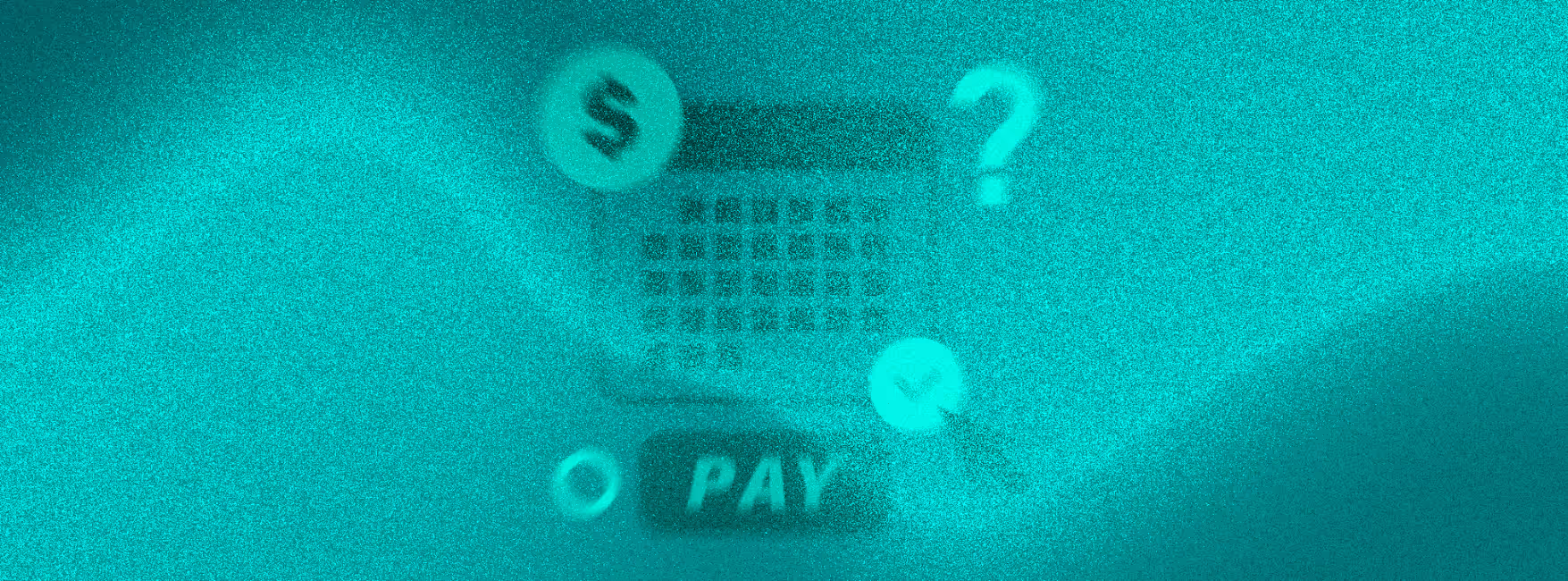
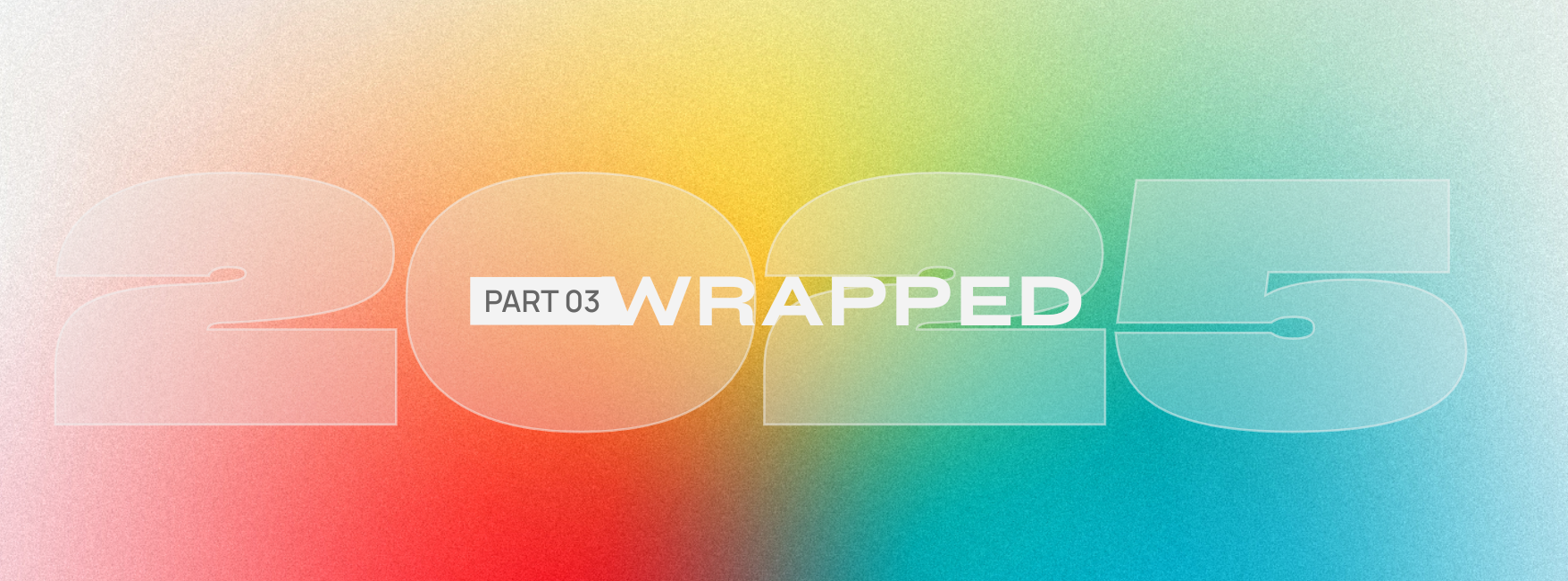




.svg)